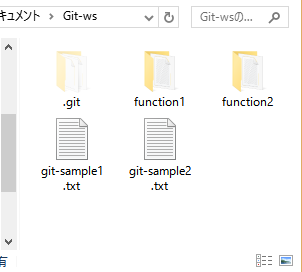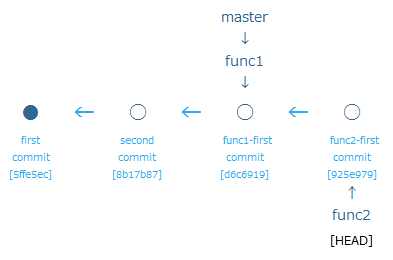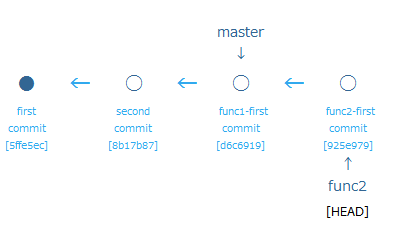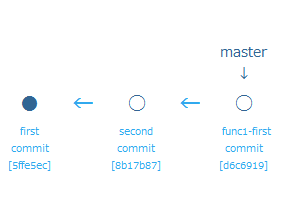「Git - ブランチをマージする方法」では、新規に作成したブランチを元のmasterブランチにマージする方法について解説しました。本コラムでは、マージ後の不要になったブランチを削除する方法について説明します。
目次
1.新規ブランチの作成
「Git - ブランチをマージする方法」では、分岐した(func1)ブランチで作成した「function1」フォルダーを(master)ブランチにマージしましたので、管理対象の「Git-ws」フォルダーには、二つのファイルと「function1」フォルダーがある状態です。
●「Git-ws」フォルダー
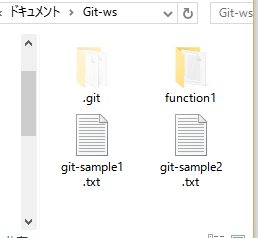
●(master)ブランチと(func1)ブランチのマージ
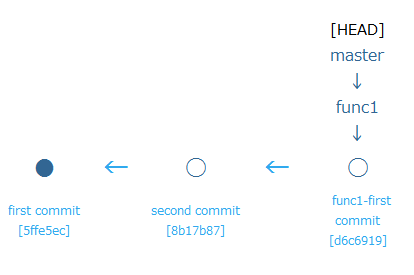
ここに「git branch」コマンドで新しい(func2)ブランチを作成してみましょう。
●[git branch]
UserName@ComputerName MINGW64 ~/Documents/Git-ws (master)
$ git branch func2
作成した(func2)ブランチに切り替え(checkout)て、新規ファイルを作成します。
●[git checkout]
UserName@ComputerName MINGW64 ~/Documents/Git-ws (master)
$ git checkout func2
Switched to branch 'func2'
UserName@ComputerName MINGW64 ~/Documents/Git-ws (func2)
ブランチを切り替えてから「Git-ws」フォルダー内に、「function2」フォルダーと新規ファイルの「function2.txt」を作成します。
●「function2」フォルダーの作成
新ファイルをステージング・エリアに登録(add)後、コミット(commit)します。
●[git add]
UserName@ComputerName MINGW64 ~/Documents/Git-ws (func2)
$ git add -A
●[git commit]
UserName@ComputerName MINGW64 ~/Documents/Git-ws (func2)
$ git commit -m "func2-first commit"
[func2 925e979] func2-first commit
1 file changed, 0 insertions(+), 0 deletions(-)
create mode 100644 function2/function2.txt
(master)ブランチにマージされた(func1)ブランチとマージされていない(func2)ブランチが作成された状態です。
●(func2)ブランチの作成
2.マージしたブランチを削除する【git branch --delete】
まずは。(master)ブランチにマージされた(func1)ブランチを削除してみましょう。(func2)ブランチから(master)ブランチに切り替えます。
●[git checkout]
UserName@ComputerName MINGW64 ~/Documents/Git-ws (func2)
$ git checkout master
Switched to branch 'master'
UserName@ComputerName MINGW64 ~/Documents/Git-ws (master)
「Git-ws」フォルダー内には、(func2)ブランチで作成した「function2」フォルダーがないことを確認して下さい。
●「Git-ws」フォルダー
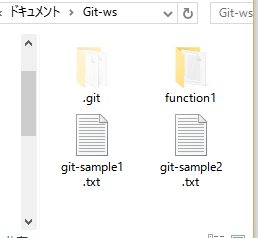
「git branch --delete [ブランチ名]」でマージして必要のなくなった(func1)ブランチを削除します。
●[git branch --delete]
UserName@ComputerName MINGW64 ~/Documents/Git-ws (master)
$ git branch --delete func1
Deleted branch func1 (was d6c6919).
●(func1)ブランチの削除
3.マージしていないブランチを削除する【git branch -D】
次に、マージしていない(func2)ブランチを削除してみましょう。(master)ブランチで先ほどと同じコマンドを実行してみます。
●[git branch --delete]
UserName@ComputerName MINGW64 ~/Documents/Git-ws (master)
$ git branch --delete func2
error: The branch 'func2' is not fully merged.
If you are sure you want to delete it, run 'git branch -D func2'.
(func2)ブランチはマージされていないので削除ができません。マージしていないブランチを強制的に削除する場合は別のコマンドを使います。メッセージにもありますが「git branch -D [ブランチ名]」コマンドを実行します。
●[git branch -D]
UserName@ComputerName MINGW64 ~/Documents/Git-ws (master)
$ git branch -D func2
Deleted branch func2 (was 3915d56).
●(func2)ブランチの強制削除/p>
●「Git-ws」フォルダー
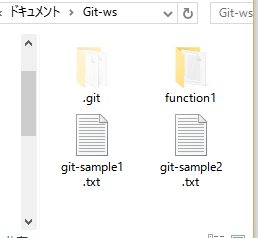
マージされた(func1)ブランチは削除され、(func2)ブランチを削除することで、「function2」フォルダーの作成履歴も削除されました。
【関連文書】
WindowsにGitをインストールする方法
【関連文書】
Git for Windows の使い方 ~準備編~
【関連文書】
Git の使い方 ~リポジトリの作成とコミット~
【関連文書】
Git の使い方 ~リポジトリへ変更内容を記録する方法~
【関連文書】
git add の取り消し方法
【関連文書】
git コマンド ~コミットの取り消し~
【関連文書】
Gitでブランチを作成する方法